Thursday, July 9, 2009
Strongly untyped - System.Objects as input parameters
Now you can enjoy the flexibility of untyped parameters - define your function as accepting objects (System.Object) and pass instance of any type.
Friday, June 26, 2009
Feel Free: Excel4Net eliminates licensing fee!
We are working on a release a new (2.0.7) version which will be a license and a fee free.
Yes, full-featured Excel4Net will be available for download - completely free of charge at http://excel4net.com/Download.aspx since the 1st of July 2009.
Stay tuned!
Yes, full-featured Excel4Net will be available for download - completely free of charge at http://excel4net.com/Download.aspx since the 1st of July 2009.
Stay tuned!
Saturday, June 13, 2009
ISDA has released a beta version of the FpML Schema LiveSearch application
ISDA has just released a beta of FpML Schema LiveSearch application:
http://www.fpml.org/tools/livesearch_tool/
It is a web application you can use to browse and analyze the FpML schema rapidly and efficiently.
I have tried it - very slick and quick for a web app.
http://www.fpml.org/tools/livesearch_tool/
It is a web application you can use to browse and analyze the FpML schema rapidly and efficiently.
I have tried it - very slick and quick for a web app.
Sunday, May 10, 2009
Excel4Net v.2.0.6 is out there!
A new version of Excel4Net - v.2.0.6 was released!
You can download it from here: http://www.excel4net.com/Download.aspx
I'll post about all new feature over the next week.
Stay tuned!
You can download it from here: http://www.excel4net.com/Download.aspx
I'll post about all new feature over the next week.
Stay tuned!
Wednesday, May 6, 2009
Stability issues with Excel 2007 has been resolved in Excel4Net v.2.0.6
Some users reported stability issues when Excel4Net v.2.0.5 is being used with Excel 2007.
These issues has been resolved in v.2.0.6.
If you're using Excel4Net v.2.0.5 and experiencing the similar issues, you can wait for a week or so for the official release, or please email me at admin@excel4net.com and I'll send you download link for a Excel4Net v.2.0.6, so you can start using it ahead of the others.
Thank you.
These issues has been resolved in v.2.0.6.
If you're using Excel4Net v.2.0.5 and experiencing the similar issues, you can wait for a week or so for the official release, or please email me at admin@excel4net.com and I'll send you download link for a Excel4Net v.2.0.6, so you can start using it ahead of the others.
Thank you.
Sunday, April 26, 2009
Excel4Net v.2.0.6
A new version of Excel4Net is just a few days away, so what to expect?
*You'll be able to create objects and store them in a spreadsheet - by calling a constructor or a method which returns the object.
*Once object is created, it could be passed as parameter to other spreadsheet functions.
*You can also be able to use objects as a this parameter to the instance methods.
*New automatic parameter conversion - e.g. automatic conversion of DateTime object to QLNet.Date (*1)
p.s. QLNet.Date is a part of the QLNet, which is an open source / free library for quantitative finance, which could be downloaded from www.qlnet.org
*You'll be able to create objects and store them in a spreadsheet - by calling a constructor or a method which returns the object.
*Once object is created, it could be passed as parameter to other spreadsheet functions.
*You can also be able to use objects as a this parameter to the instance methods.
*New automatic parameter conversion - e.g. automatic conversion of DateTime object to QLNet.Date (*1)
p.s. QLNet.Date is a part of the QLNet, which is an open source / free library for quantitative finance, which could be downloaded from www.qlnet.org
Thursday, April 23, 2009
New release: v2.0.5 - release candidate
The important news is v.2.0.5 is a release candidate, so the beta period is almost over!
Based on the overall feedback we found that Excel4Net is quite stable state and though the current version is a stable enough to be promoted to release status, we decided to give it some more time.
In a short, the only new feature of this release is the ability to cache results of function calls, thus eliminating a need to perform calculation if the result is already in the cache.
This new "caching" feature will come really handy if you constantly finding yourself waiting for the whole spreadsheet re-calculation to finish, just because of the change in one cell.
The caching is 100% parameter-based, so please use it with deterministic functions only.
To specify that a call results needs to be cached, just use a"$cached" string as a first parameter to a func()-tion:
NON-cached version:
=func("BlackScholes", "Price", ...)
fast, cached version:
=func("$cached", "BlackScholes", "Price", ...)
This is all for today.
p.s. in a few days I will post about really cool features of the next (2.0.6) version.
Stay tuned.
Based on the overall feedback we found that Excel4Net is quite stable state and though the current version is a stable enough to be promoted to release status, we decided to give it some more time.
In a short, the only new feature of this release is the ability to cache results of function calls, thus eliminating a need to perform calculation if the result is already in the cache.
This new "caching" feature will come really handy if you constantly finding yourself waiting for the whole spreadsheet re-calculation to finish, just because of the change in one cell.
The caching is 100% parameter-based, so please use it with deterministic functions only.
To specify that a call results needs to be cached, just use a"$cached" string as a first parameter to a func()-tion:
NON-cached version:
=func("BlackScholes", "Price", ...)
fast, cached version:
=func("$cached", "BlackScholes", "Price", ...)
This is all for today.
p.s. in a few days I will post about really cool features of the next (2.0.6) version.
Stay tuned.
Wednesday, March 4, 2009
ISDA publishes J.P.Morgan's CDS Analytical Engine as Open Source Code
A month ago ISDA has announced that it will make J.P.Morgan’s CDS Analytical Engine available as open source code and now it is available for download from http://cdsmodel.com/
The code is a pure C and is split into two parts – low level analytical functions for pricing CDS (with usual stuff: calendar, date manipulation and zero curve functions) and a high level code for Excel interface (XLL).
So now any quant or a quant developer can compare their CDS pricers to THE STANDARD.
update:
A few links where leading quant communities are talking about that event:
http://nuclearphynance.com/Show%20Post.aspx?PostIDKey=126181
http://www.quantnet.org/forum/showthread.php?t=4188
http://www.wilmott.com/messageview.cfm?catid=3&threadid=66728
update:
it might be a worthwhile to create a managed wrapper for JPM CDS pricing functions using Excel4Net
The code is a pure C and is split into two parts – low level analytical functions for pricing CDS (with usual stuff: calendar, date manipulation and zero curve functions) and a high level code for Excel interface (XLL).
So now any quant or a quant developer can compare their CDS pricers to THE STANDARD.
update:
A few links where leading quant communities are talking about that event:
http://nuclearphynance.com/Show%20Post.aspx?PostIDKey=126181
http://www.quantnet.org/forum/showthread.php?t=4188
http://www.wilmott.com/messageview.cfm?catid=3&threadid=66728
update:
it might be a worthwhile to create a managed wrapper for JPM CDS pricing functions using Excel4Net
Wednesday, January 28, 2009
New release: v2.0.4
Over the last month a three versions has been released (2.0.1 - 2.0.3) and here we go again - 2.0.4 is out!
Whats new:
*Extended support for enumerations
*Works on Windows 7 (beta)
*UI enhancements
*Performance improvements
*Minor fixes
Let's have a more close look at the changes.
Extended support for enumerations:
Now you can specify value of the enum parameters either by their name or by numerical value:

by name:
=Func("Financial", "AccrInt",,,,,, "Quarterly", "Actual360",)
by numerical value:
=Func("Financial", "AccrInt",,,,,, 4, 2,)
Works on Windows 7 (beta):
Microsoft has recently released a public beta of Windows 7 (you can download it here) and we decided to test Excel4Net if it is going to work on Windows 7 or not.
To make a long story short - YES it works perfectly:

UI enhancements:

1. Insert Function window now conveniently positions itself next to the active cell (or range of cells) in the worksheet, providing a better user experience when adding a new function calls to the worksheet.
2. The function list now automatically adjusts its width to make sure that a long function names are not truncated and fully visible.
and as usual:
If you have a question, need some assistance to get started, have an idea or found a bug: please post your comment here - we will be happy to discuss and to help.
Thank you.
Whats new:
*Extended support for enumerations
*Works on Windows 7 (beta)
*UI enhancements
*Performance improvements
*Minor fixes
Let's have a more close look at the changes.
Extended support for enumerations:
Now you can specify value of the enum parameters either by their name or by numerical value:
by name:
=Func("Financial", "AccrInt",,,,,, "Quarterly", "Actual360",)
by numerical value:
=Func("Financial", "AccrInt",,,,,, 4, 2,)
Works on Windows 7 (beta):
Microsoft has recently released a public beta of Windows 7 (you can download it here) and we decided to test Excel4Net if it is going to work on Windows 7 or not.
To make a long story short - YES it works perfectly:
UI enhancements:
1. Insert Function window now conveniently positions itself next to the active cell (or range of cells) in the worksheet, providing a better user experience when adding a new function calls to the worksheet.
2. The function list now automatically adjusts its width to make sure that a long function names are not truncated and fully visible.
and as usual:
If you have a question, need some assistance to get started, have an idea or found a bug: please post your comment here - we will be happy to discuss and to help.
Thank you.
Friday, January 23, 2009
Excel4Net: First How-To Video!
I have put together a short (3 min) how-to video.
A video demonstrates how to use existing .NET code (Financial Functions for .NET by Luca Bolognese) with the Excel.
Enjoy!
p.s. if you have any comments or questions about this video - you can post it here.
A video demonstrates how to use existing .NET code (Financial Functions for .NET by Luca Bolognese) with the Excel.
Enjoy!
p.s. if you have any comments or questions about this video - you can post it here.
Monday, January 19, 2009
Excel4Net: Support and Feedback
If you have a question, need some assistance to get started, have an idea or found a bug: please post your comment here - we will be happy to discuss and to help.
Saturday, January 3, 2009
Excel4Net: deployment – part 1
In this post I am would like to compare deployment models of Managed Automation (COM) add-in and Excel4Net.
To do that – let’s implement a user defined function (UDF) - bond pricing function, using .NET:
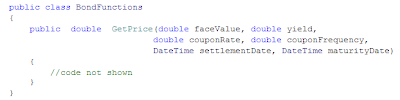
With the Excel4Net all we need to do:
1. Copy the resulting assembly into the destination folder
2. Copy the spreadsheet to the destination folder
And after we invoke “Insert Function” dialog (just type =func() anywhere in the spreadsheet) we will see this function ready to be used:
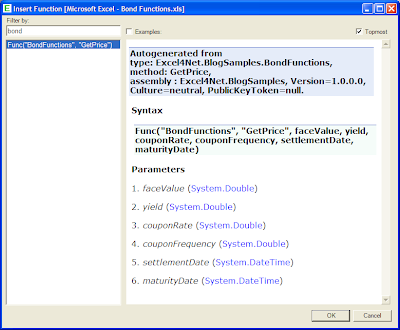
if we spend extra 5 minutes amending the auto generated documentation, we could get something like this:
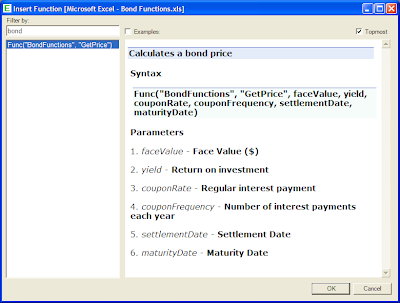
Press “OK” – that will insert bond price function call into the spreadsheet. This is it.
In case if we have decided to build Managed Automation (COM) add-in all we would have to:
1. Add ComVisible attribute to the class
2. Implement register and un-register functions to be able register and unregister add-in in the registry
3. Copy the resulting assembly to the destination folder
4. Register resulting assembly using regasm.exe
5. Update Excel.exe.config file to load specific version of .NET
6. Register the add-in in Excel (dozen of clicks in five different Excel windows)
After we invoke the “Insert Function” dialog, we will see our function:
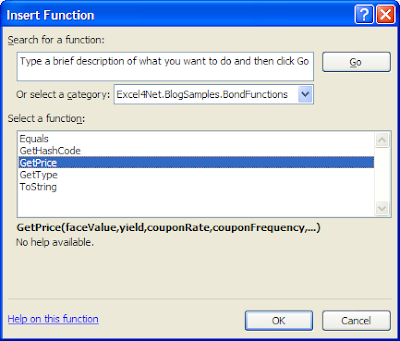
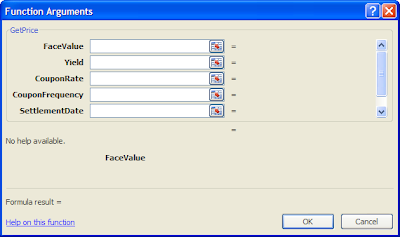
Press “OK” – that will insert bond price function call into the spreadsheet.
Though both approaches yielded exactly the same result, what were different – the amount of time and effort spent.
If you want to try Excel4Net - please download a free fully functional beta here: www.excel4net.com/Download.aspx
p.s.
There are two good articles on how to create Managed Automaton Add-in and UDF using .NET:
Managed Automation Add-ins
Writing user defined functions for Excel in .NET
To do that – let’s implement a user defined function (UDF) - bond pricing function, using .NET:
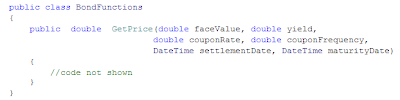
With the Excel4Net all we need to do:
1. Copy the resulting assembly into the destination folder
2. Copy the spreadsheet to the destination folder
And after we invoke “Insert Function” dialog (just type =func() anywhere in the spreadsheet) we will see this function ready to be used:
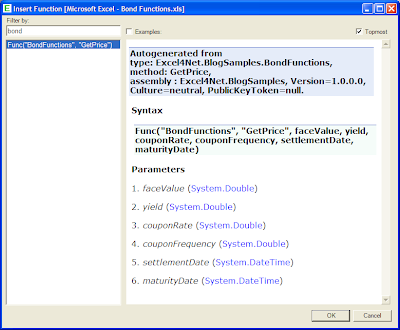
if we spend extra 5 minutes amending the auto generated documentation, we could get something like this:
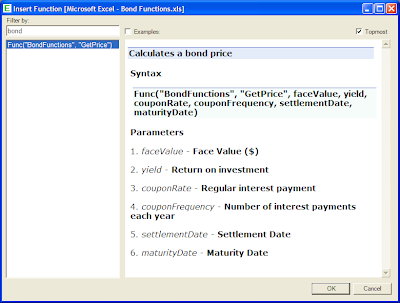
Press “OK” – that will insert bond price function call into the spreadsheet. This is it.
In case if we have decided to build Managed Automation (COM) add-in all we would have to:
1. Add ComVisible attribute to the class
2. Implement register and un-register functions to be able register and unregister add-in in the registry
3. Copy the resulting assembly to the destination folder
4. Register resulting assembly using regasm.exe
5. Update Excel.exe.config file to load specific version of .NET
6. Register the add-in in Excel (dozen of clicks in five different Excel windows)
After we invoke the “Insert Function” dialog, we will see our function:
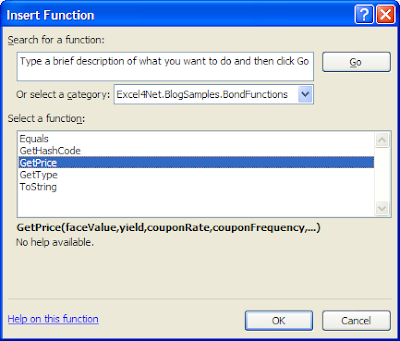
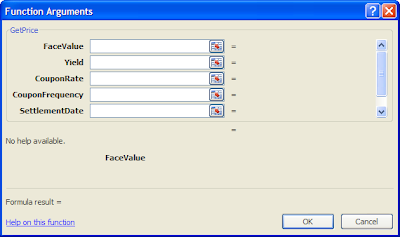
Press “OK” – that will insert bond price function call into the spreadsheet.
Though both approaches yielded exactly the same result, what were different – the amount of time and effort spent.
If you want to try Excel4Net - please download a free fully functional beta here: www.excel4net.com/Download.aspx
p.s.
There are two good articles on how to create Managed Automaton Add-in and UDF using .NET:
Managed Automation Add-ins
Writing user defined functions for Excel in .NET
Friday, January 2, 2009
Introducing Excel4Net
Hello everyone and welcome to Excel4Net blog!
This blog was created to support our new product – Excel4Net 2.0 – a rapid application development kit for creating Excel applications using .NET framework.
In short: if you writing XLL’s in C++, managed (.NET) and unmanaged COM add-ins or using any other technology to extend your Excel spreadsheets – we hope you’ll find something interesting here.
Focus: Excel4Net is designed to suite Excel development needs of “market” professionals who work for investment banks, hedge funds: quantitative analysts, desk and trading floor developers. At the same time it might be interested to those (students?) thinking of getting into this lucrative industry.
Important: if you have existing .NET libraries – you can put them to use with Excel in 5 minutes (see how to do it here: www.excel4net.com/Documentation.aspx)
Even more important: fully functional beta version is available for download here: www.excel4net.com/Download.aspx (your feedback is welcome)
Key features:
*Easy to use
*Automatically marshals input and output data.
*Works with VBA and with in-cell functions
*Uses a simple deployment model
*Makes it easy to test and debug your spreadsheet and .NET code
*Have a built-in monitoring and performance profiling capabilities
*Supports users remotely
*Generates documentation for your code
*Runs on Excel 2002, 2003 and 2007, .NET 2.0, 3.0 and 3.5
This blog was created to support our new product – Excel4Net 2.0 – a rapid application development kit for creating Excel applications using .NET framework.
In short: if you writing XLL’s in C++, managed (.NET) and unmanaged COM add-ins or using any other technology to extend your Excel spreadsheets – we hope you’ll find something interesting here.
Focus: Excel4Net is designed to suite Excel development needs of “market” professionals who work for investment banks, hedge funds: quantitative analysts, desk and trading floor developers. At the same time it might be interested to those (students?) thinking of getting into this lucrative industry.
Important: if you have existing .NET libraries – you can put them to use with Excel in 5 minutes (see how to do it here: www.excel4net.com/Documentation.aspx)
Even more important: fully functional beta version is available for download here: www.excel4net.com/Download.aspx (your feedback is welcome)
Key features:
*Easy to use
*Automatically marshals input and output data.
*Works with VBA and with in-cell functions
*Uses a simple deployment model
*Makes it easy to test and debug your spreadsheet and .NET code
*Have a built-in monitoring and performance profiling capabilities
*Supports users remotely
*Generates documentation for your code
*Runs on Excel 2002, 2003 and 2007, .NET 2.0, 3.0 and 3.5
Subscribe to:
Posts (Atom)


